
Illustrator vs. Photoshop is a fundamental comparison every designer needs to understand. Both Adobe Illustrator and Adobe Photoshop have unique strengths and are best suited for different types of projects. This article will explore five essential tips to help you decide which software to use based on your specific design needs.
Vector Graphics vs. Raster Graphics
The primary difference between Illustrator and Photoshop lies in the type of graphics they handle. Illustrator is designed for vector graphics, which are scalable without losing quality. This makes Illustrator ideal for creating logos, icons, and illustrations. On the other hand, Photoshop works with raster graphics, which are pixel-based and best suited for photo editing, digital painting, and detailed image manipulation. Understanding this distinction is the first step in choosing the right tool for your project.
How to use CSS Container Queries now
Best Uses for Illustrator vs. Photoshop
Logo Design
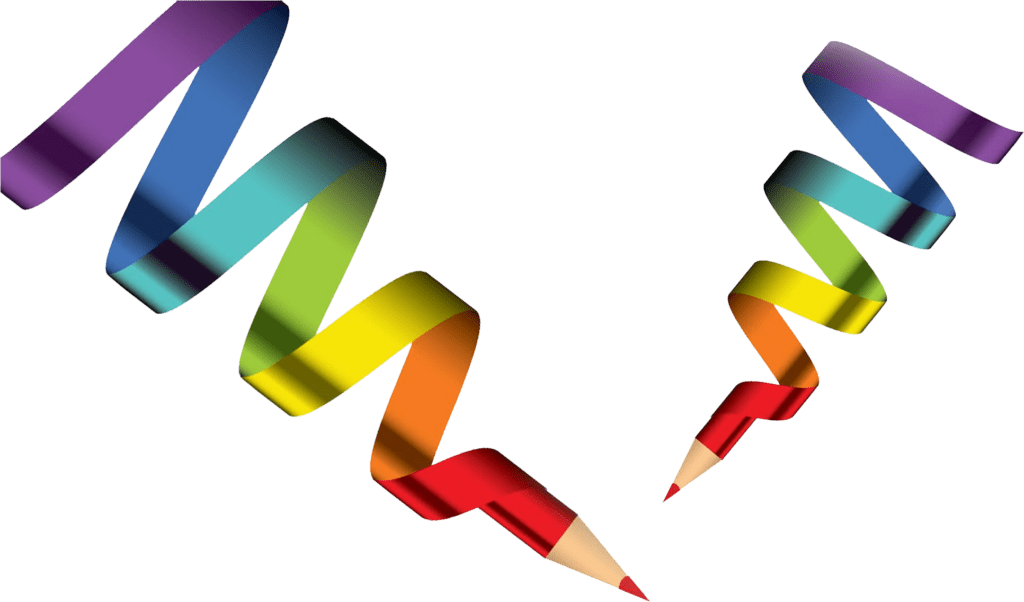
When designing logos, Illustrator is the go-to tool. Logos need to be scalable to different sizes without losing quality, and Illustrator’s vector-based system ensures that your designs remain crisp and clear at any size. Whether it’s for a business card or a billboard, Illustrator allows for perfect scaling. Additionally, the ability to easily edit and modify vector shapes makes Illustrator ideal for logo design, where precision and adaptability are crucial.
Illustrations and Icons
Illustrator excels in creating detailed illustrations and icons. The software’s extensive range of drawing tools and its ability to handle complex shapes and lines make it perfect for creating intricate designs. If your project involves creating detailed vector art, Illustrator is the best choice. Furthermore, the software’s ability to work with layers and groups enables designers to manage complex illustrations efficiently, making it easier to make adjustments and updates.
Best Uses for Photoshop
Photo Editing
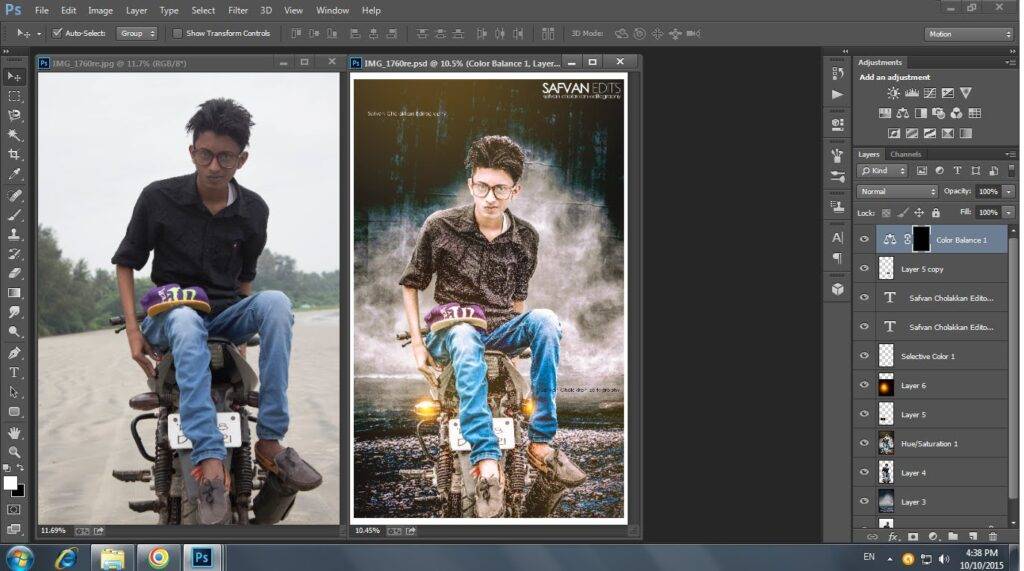
Photoshop is renowned for its powerful photo editing capabilities. From basic adjustments like brightness and contrast to advanced retouching and manipulation, Photoshop offers a wide range of tools to enhance and transform images. If your project involves any form of photo editing, Photoshop is the superior choice. The software also provides a variety of filters and effects that can dramatically alter the appearance of photos, making it a versatile tool for creative editing.
Digital Painting
For artists looking to create digital paintings, Photoshop provides a variety of brushes and tools that mimic traditional painting techniques. The software’s ability to work with layers and its extensive selection of blending modes make it ideal for creating complex, detailed artworks. Moreover, Photoshop’s customizable brushes and the ability to create and import new ones allow artists to achieve unique textures and effects, enhancing their creative expression.
Combining Illustrator vs. Photoshop
In many projects, the best results come from using both Illustrator and Photoshop together. For example, you might create vector elements in Illustrator and then import them into Photoshop for further refinement and addition of effects. Understanding when to use Illustrator vs. Photoshop in a complementary manner can significantly enhance your workflow and the quality of your final product. This integrated approach allows designers to leverage the strengths of both programs, creating designs that are both scalable and visually rich.
When deciding between Illustrator and Photoshop, consider the final output of your project. If your design will be printed in large formats, such as posters or banners, Illustrator’s vector graphics will ensure that your work looks sharp at any size. Conversely, if your project is primarily for digital use, such as web graphics or social media images, Photoshop’s raster graphics might be more suitable.
Another factor to consider is the learning curve associated with each program. While both tools are powerful, they have different interfaces and workflows. New users might find Photoshop more intuitive for basic tasks, while Illustrator may require more time to master due to its emphasis on precise vector manipulation.
Finally of Illustrator vs. Photoshop
Knowing when to use Illustrator vs. Photoshop is essential for optimizing your design process. Illustrator is best for vector-based projects like logos and illustrations, while Photoshop excels in raster-based tasks like photo editing and digital painting. By mastering both tools and understanding their strengths, you can create stunning visuals and streamline your design workflow. Whether you are a seasoned designer or just starting out, understanding the capabilities of Illustrator and Photoshop will empower you to make informed decisions and produce high-quality work.
Our Social media platforms:
Facebook – Facebook ME – Instagram – LinkedIn – LinkedIn ME

