In today’s competitive mobile ecosystem, startups and developers are constantly searching for ways to improve efficiency in app development. The Android platform, being open-source and highly flexible, offers a wealth of tools that can streamline the development process and reduce time to market. With a plethora of resources available, knowing which tools to adopt can be overwhelming. That’s why we’ve compiled this list of the top 10 Android tools every developer must use for faster app development. By integrating these tools, you can optimize productivity, minimize errors, and ensure high-quality Android applications that meet market demands.
1. Android Studio: The Foundation of Android Development

No list of essential Android tools would be complete without Android Studio, the official integrated development environment (IDE) for Android. It is the cornerstone for developing Android apps efficiently and effectively.
Key Features:
- Intelligent Code Editor: With advanced code completion, refactoring, and syntax highlighting, Android Studio simplifies coding and helps prevent errors.
- Real-Time Layout Editor: You can see changes to your app’s UI instantly, which is invaluable for quick design iterations.
- Flexible Build System: The Gradle build system in Android Studio allows for customized build configurations.
“Android Studio’s integrated tools for debugging and testing make it the go-to platform for any Android app developer,” says Sarah Thompson, a senior Android developer at TechSphere.
Example:
Startups such as Zomato attribute part of their app’s quick development cycles to the streamlined functionality offered by Android Studio.
2. Kotlin: The Official Language for Android

Since its official adoption in 2017, Kotlin has transformed the way developers approach Android app development. It’s an expressive, concise, and interoperable programming language that boosts productivity.
Key Benefits:
- Concise Syntax: Kotlin drastically reduces the amount of boilerplate code, enabling developers to write less and do more.
- Null Safety: Kotlin’s null safety feature helps prevent common programming errors like NullPointerExceptions, reducing app crashes.
- Interoperability with Java: Kotlin is fully interoperable with Java, making it easy for developers to integrate it into existing projects.
Example:
Apps like Trello and Evernote have transitioned to Kotlin for faster iteration and improved performance.
Also read: 10 Powerful Reasons Why We Excel at Building Websites Using WordPress
3. Gradle: Automate and Optimize Your Builds
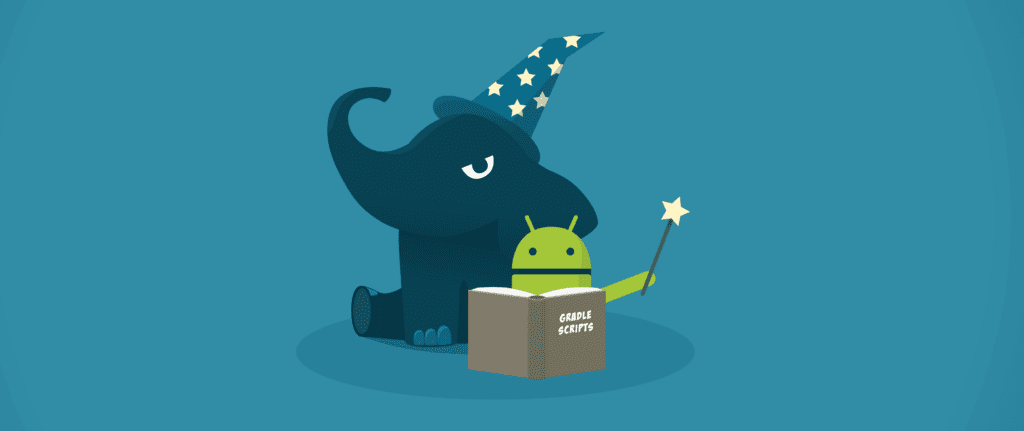
Gradle is the powerhouse behind Android’s build system, enabling developers to automate repetitive tasks and manage dependencies effectively. As your app grows in complexity, Gradle becomes crucial in managing builds efficiently.
Key Features:
- Flexible Build Configurations: Tailor build processes to different environments (development, staging, production).
- Dependency Management: Gradle simplifies adding external libraries and APIs into your project, ensuring faster integration.
Example:
The Airbnb development team uses Gradle to maintain their Android app’s high-performance and continuous integration (CI) process.
4. Firebase: Real-Time Analytics and Backend Services

Firebase is Google’s mobile platform that provides powerful tools to accelerate app development. It offers cloud storage, real-time databases, authentication, and more, all integrated seamlessly into Android applications.
Why Firebase Stands Out:
- Real-Time Database: Instantly sync data between users and devices, making it perfect for real-time collaboration apps.
- Crashlytics: Monitor app crashes and performance issues in real time, allowing developers to fix problems before they affect users.
- Analytics: Firebase Analytics provides in-depth insights into user behavior, helping you optimize your app’s performance.
Example:
Duolingo uses Firebase to manage user authentication and improve the overall app experience by analyzing user data in real time.
5. GitHub: Collaborate and Manage Version Control

For every developer, version control is a must, and GitHub is the most widely used platform for managing code repositories, tracking changes, and collaborating with team members.
Key Features:
- Branch Management: Developers can work on different app features without disrupting the main project.
- Collaboration: GitHub fosters collaboration between team members, allowing them to review, edit, and merge code seamlessly.
- Integration with CI/CD: GitHub integrates with continuous integration/continuous delivery pipelines to automate testing and deployment.
“Using GitHub has allowed us to maintain a clean and organized development process, even when working with a large team of developers,” says Michael Roberts, CTO of WeApp, a fast-growing Android-based startup.
6. JIRA: Project Management for Development Teams
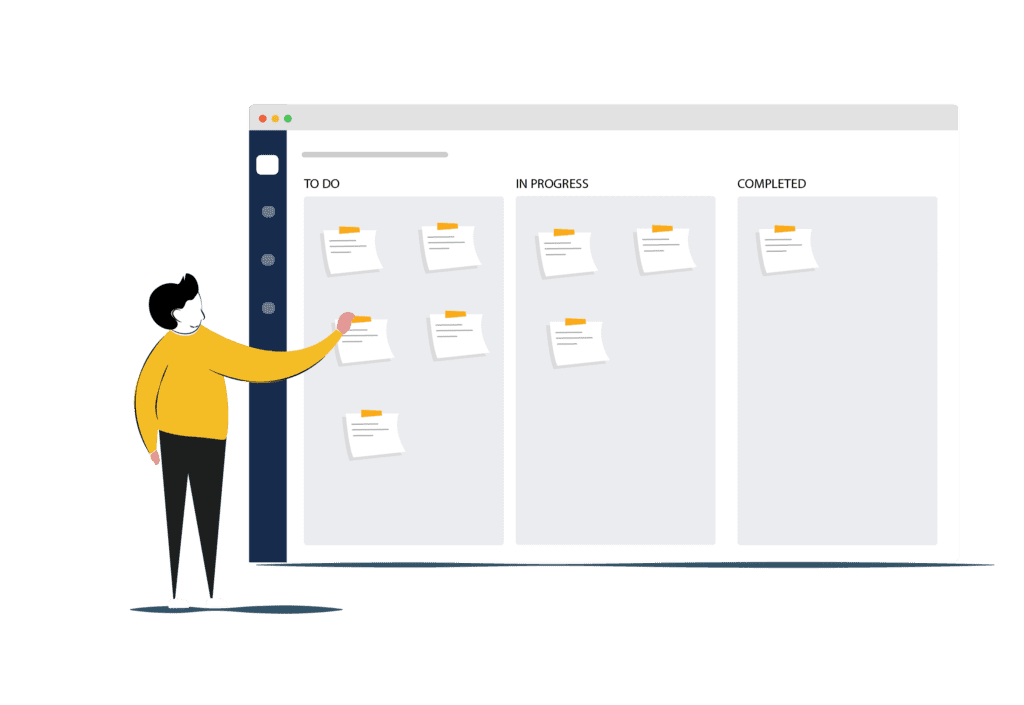
Staying organized is key to efficient app development, and JIRA offers a powerful platform for task tracking and project management. It allows teams to track progress, assign tasks, and ensure that everything stays on schedule.
Key Features:
- Agile Boards: Scrum and Kanban boards help teams stay on top of sprints and monitor development cycles.
- Bug Tracking: Identify, log, and resolve issues in real time.
- Reporting Tools: Detailed reports and analytics help teams monitor progress and make data-driven decisions.
Example:
The development team at Slack uses JIRA to organize and manage their Android app development workflow.
Also read: Static vs. Dynamic Websites: What Every Developer Needs to Know
7. Android Debug Bridge (ADB): Debug and Test Apps Efficiently
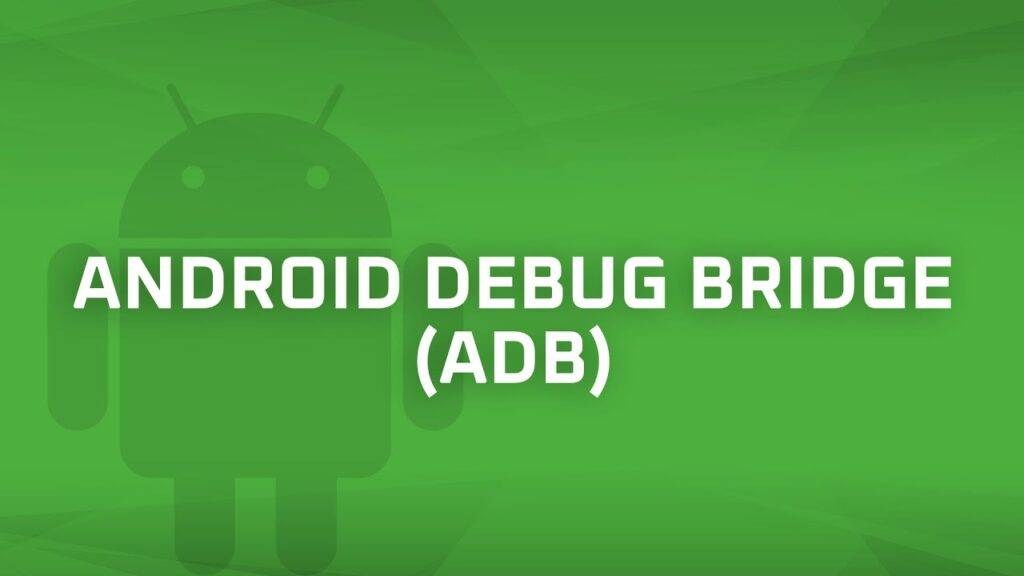
The Android Debug Bridge (ADB) is an essential tool for any developer who wants to debug and test apps quickly. ADB allows developers to communicate with a device and execute commands, pushing apps to devices for testing or retrieving logs.
Key Benefits:
- Interactive Debugging: Debug apps by accessing the device’s shell, viewing logs, and interacting with the device from your desktop.
- Testing and Automation: Run unit tests or deploy apps to emulators or physical devices directly from your command line.
Example:
WhatsApp’s development team uses ADB to speed up their testing process, especially when pushing builds to multiple devices.
8. Genymotion: Speedy Android Emulation
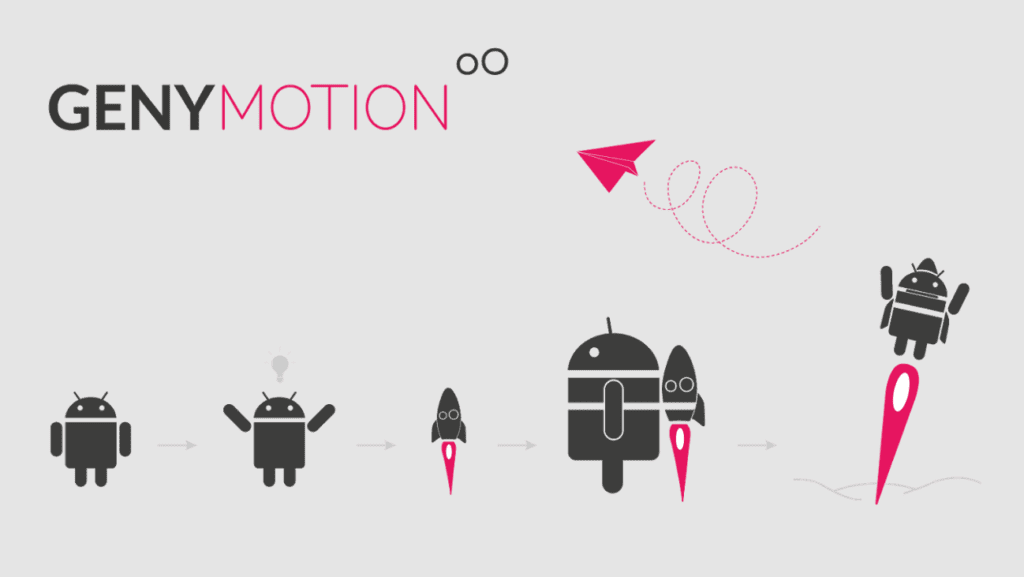
Developers need to test Android apps on different device configurations, and Genymotion offers a fast and reliable Android emulator. It supports various Android versions and devices, allowing developers to test their apps efficiently.
Key Features:
- Multiple Devices: Test your app on different devices with different screen sizes, OS versions, and hardware configurations.
- Speed: Genymotion is faster than the standard Android emulator, allowing for quicker feedback loops.
- Cloud-Based Emulation: Access cloud-based devices for testing without the need for physical hardware.
Example:
The Snapchat development team uses Genymotion to ensure their app performs well across different devices.
9. ProGuard: Protect Your Code and Optimize Performance
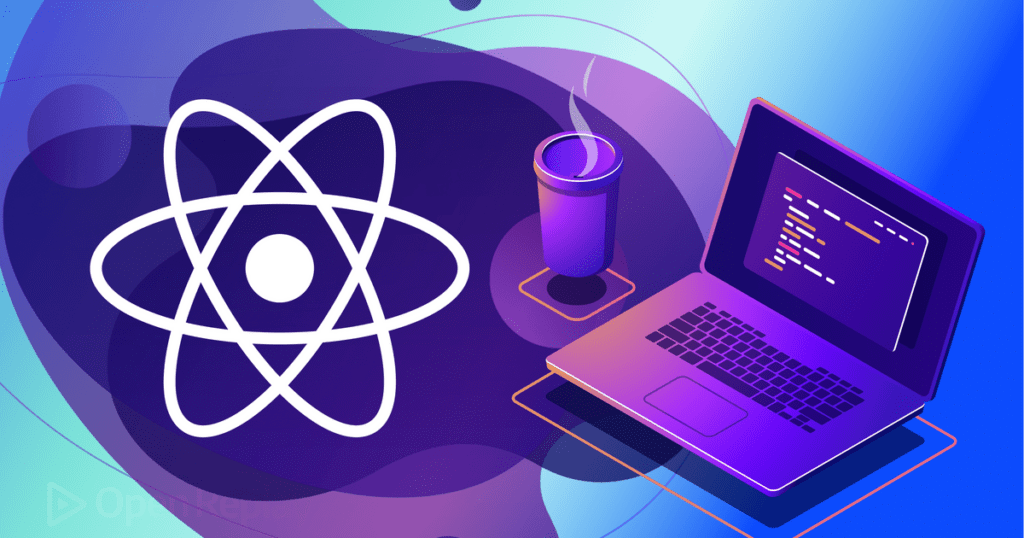
ProGuard is a tool that helps developers shrink, optimize, and obfuscate their Android code, making it harder for others to reverse-engineer the app and improving performance by reducing the app’s footprint.
Key Features:
- Code Shrinking: Minimize the size of your app’s APK file.
- Obfuscation: Obfuscate code to make it harder to read, protecting your intellectual property.
- Optimization: Optimize bytecode for better runtime performance.
Example:
Instagram relies on ProGuard to shrink and optimize their Android APKs, reducing download sizes and improving app speed.
Also read: 5 Mobile App Development Trends Startups Must Know in 2024
10. LeakCanary: Detect Memory Leaks Instantly
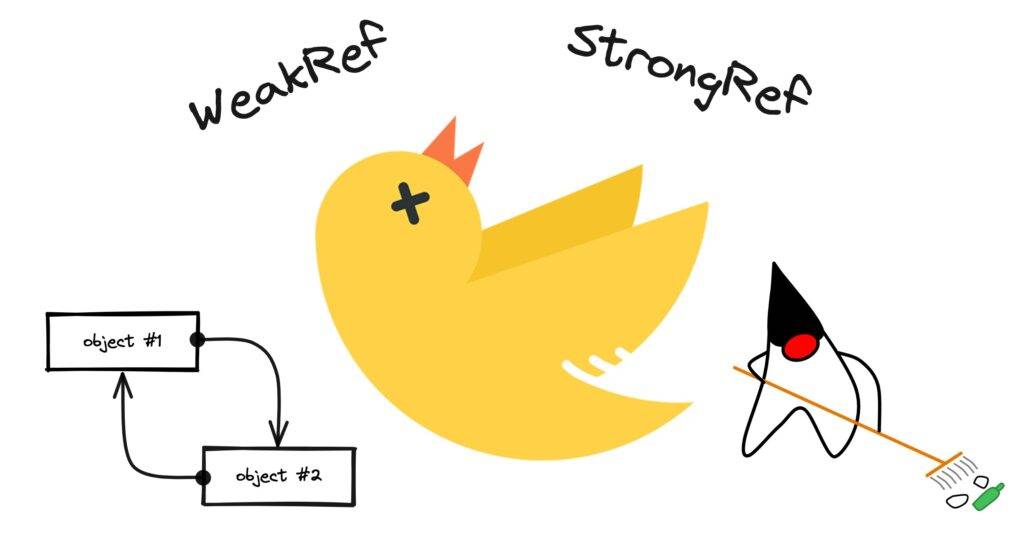
Memory leaks can lead to crashes and slow performance, which is why LeakCanary is an essential tool for Android app developers. It automatically detects memory leaks in your app and provides detailed information to help you resolve them.
Key Features:
- Real-Time Leak Detection: Detect and alert developers of memory leaks during the development process.
- Detailed Reports: Pinpoint the exact source of leaks for faster debugging.
Example:
The developers at Pinterest use LeakCanary to ensure their app remains memory-efficient, even as it scales.
Finally,
Choosing the right tools can significantly enhance the Android app development process, ensuring faster iterations, fewer bugs, and ultimately, a higher-quality product. By incorporating tools like Android Studio, Kotlin, and Firebase, developers can streamline their workflows and build Android applications that stand out in a crowded marketplace. Whether you’re a startup or an established business, these tools offer the flexibility, speed, and efficiency you need to succeed.
Now that you’ve discovered the top Android tools for faster development, check out our other articles on mobile development to further boost your productivity and stay ahead of the competition.
Ready to dive deeper into app development? Explore our blog for more insights on mobile technologies, Android tips, and industry trends that will help you build better, faster, and more successful applications.
Our Social Media platforms

